This post explain how to deploy a branch from a self hosted Git server to AWS Amplify Console for a web application.
Introduction
Last year Amazon released Amplify Console, a feature to easily deploy any branch for your web application to the cloud. Connected Git systems are, GitHub, GitLab, BitBucket and CodeCommit. Which limitted the usage if you code resides in a self hosted Git. Later Amazon added a manual deploy option to deploy based on a zip file. The zip archive can be uploaded via the web interface, an HTTP link or via an S3 bucket. Would be handy if we can automate this process to utilize this AWS feature in a self hosted Git server.
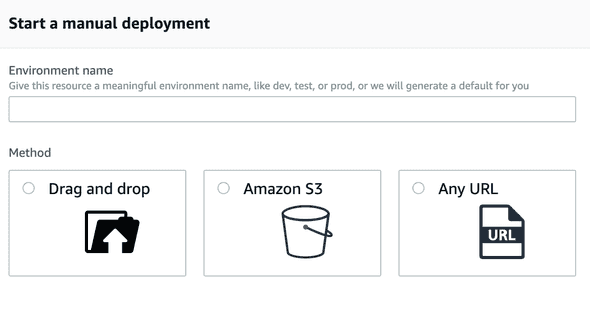
Let’s explore how we can automate the manual option for a self hosted Git server.
Step 1 - Create your app
The first step is to create you app in Amplify, you can do this in the web console but, we don’t like manual steps. Creating your app is as simple as the the one liner below.
export APP_ID=$(aws amplify create-app --name blog | jq -r '.app.appId'The output we capture in a variable APP_ID for later use.
Step 2 - Create branch
Before you can deploy a branch, we need to create a branch in Amplify. To avoid we run the command if a the branch already exists we do a quick check. You can also add a password to protect our web app via basic authentication.
export BRANCH_NAME=test
branch_count=$(aws amplify list-branches --app-id $APP_ID | \
jq -r '[.branches[] | select(.branchName | contains("'$BRANCH_NAME'") )] | length')
if [[ $branch_count == 0 ]]; then
basic_auth=$(echo -n blog:somebetterpwd | openssl base64)
aws amplify create-branch --app-id $APP_ID \
--branch-name $BRANCH_NAME \
--enable-basic-auth --basic-auth-credentials $basic_auth
fiStep 3 - deployment
Finally we can deploy our app. Finding a way to deploy automated in the case Amazon was call manually, was a bit hard due to the lack of documentation and posts. For doing a deployment from a non connected Git (aka manual deployment) you have the option in we web console to provide a public link, upload file, or ink to file in S3. The AWS CLI docs does not mention the S3 option. The post Deploy files stored on Amazon S3, Dropbox, or your Desktop to the AWS Amplify Console suggest to upload the file ot a S3 and create a lambda that will a deployment for a new file. We choose a slightly different approach. First we send our app as zip to S3.
yarn build && cd build
zip -r $BRANCH_NAME.zip .
aws s3 cp $BRANCH_NAME.zip s3://$S3_BUCKET_NAMENow we need to find a way to trigger the deployment. The option --source-url for starting a deployment does not mention that a S3 url is an option as well. So we tried it and it works perfect.
aws amplify start-deployment --app-id $APP_ID \
--branch-name $BRANCH_NAME \
--source-url s3://$S3_BUCKET_NAME/$BRANCH_NAME.zipAnother option to do a deployment is via sending the zip archive to a signed S3 link which will be provided if you leave out the --source-url option.
So that is all we have to do for automating a manual deployment. A script based on the snippets shown above a available on GitHub.